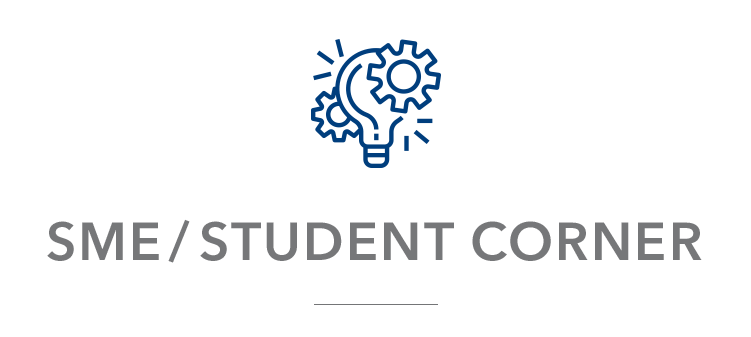Statement of Donation
Every approved charitable institution is required to submit a statement of all donations received during the income year ending 30 June 2025 on or before Friday 15 August 2025 from companies, societé, individuals or any other organisation every year showing the following information:
- NID/NCID/TAN of every donor
- Passport Number
- Name and Surname of every donor
- Residency of the donor
- Nationality
- BRN
- Amount contributed (Mauritian Rupees)
- The method of donation (cash, cheque or electronic)
The file containing the required information can be uploaded on the e-filing facilities of the MRA as:
- Screen Input or
- CSV file
General information for Electronic Filing of Statement of Donation
Click on the links below to obtain the following documents:
Taxpayers are recommended to use either Google Chrome, Internet Explorer (version 10.0 or above) or Mozilla Firefox as browser to file their return.
-
Ensure that you have your login (Tax Account Number) and password and all the required information before you start
-
When filing the return, please insert a valid email address and telephone number. MRA will communicate with you using these details.
Click here to file your Statement of Donation
Closing Date
The return should be filed electronically by Friday 15 August 2025.
Support Services
For further information, you may call MRA Help Desk on 207 6000.
Social Contribution (CSG) Income Allowance : July 2025 to June 2027
Following the Budget 2025-2026, the monthly Social Contribution (CSG) Income Allowance (the “CSG Income Allowance”) payable to eligible employees and self-employed individuals has been extended for the months of July 2025 to June 2027 where the eligible individual is not registered on the Social Register of Mauritius. For eligible individuals who are registered on the Social Register of Mauritius, they will continue to benefit from CSG income allowances with the same rates applicable as at June 2025.
Furthermore, one additional month as bonus will be payable in December 2025 and 2026. The CSG Income Allowance is payable to both eligible Mauritian and non-citizen individuals.
As from July 2025, the CSG Income Allowance will be payable as follows:
|
Total monthly aggregate income derived by individual |
Monthly CSG income allowance (Rs) |
||
|
Individual on the Social Register of Mauritius |
Individual not on the Social Register of Mauritius |
||
|
For months of July 2025 to June 2026 |
For months of July 2026 to June 2027 |
||
|
Not exceeding Rs 20,000 |
3,000 |
2,000 |
1,000 |
|
Above Rs 20,000 but not exceeding Rs 25,000 |
2,500 |
1,667 |
833 |
|
Above Rs 25,000 but not exceeding Rs 30,000 |
2,000 |
1,333 |
667 |
|
Above Rs 30,000 but not exceeding Rs 50,000 |
1,500 |
1,000 |
500 |
Additionally, to ensure the guaranteed minimum income of Rs 20,000, a Revenue Minimum Garantie Allowance (the “Revenue Allowance”) will also be paid for the months of July 2025 to June 2027 to an individual in full-time employment and earning an income below Rs 20,000 as follows -
|
Total monthly aggregate income derived by individual |
Monthly allowance (Rs) |
|
|
July 2025 to June 2026 |
July 2026 to June 2027 |
|
|
Not exceeding Rs 20,000 |
Maximum of Rs 890 |
Maximum of Rs 1,890 |
The MRA has been entrusted with the responsibility to pay both the CSG Income Allowance and the Revenue Allowance (the “Allowances”).
![]() Click here to submit your bank details
Click here to submit your bank details
Or
Use the MRA mobile app which can be downloaded from Google Play Store or App Store
Note
-
Individuals who had already submitted their bank details are not required to resubmit their bank details to benefit from the Allowances as from July 2025.
-
No application is required for the Revenue Minimum Garantie Allowance and the allowance will be credited directly in the bank account that has been provided for the CSG Income Allowance.
Eligibility for Social Contribution (CSG) Income Allowance
The CSG Income Allowance is payable to:
-
Employees who derive emoluments (excluding exempt emoluments and statutory end-of-year bonus) and basic retirement pension, basic widows pensions or income support to persons attaining the age of 60 years as from 1 September 2025, not exceeding Rs 50,000 in aggregate in a month, and who are not self-employed.
-
Self-employed individuals who -
-
were registered with the MRA, as at 12 July 2024, as a self-employed for the payment of CSG / Social Contribution;
-
are compliant with the payment of CSG / Social Contributions;
-
derive net income as a self-employed, and any basic retirement pension, basic widows pensions or income support to persons attaining the age of 60 years as from 1 September 2025, not exceeding Rs 50,000 in aggregate in a month, and
-
are not an employee.
-
-
Individuals who are both a self-employed and an employee deriving –
-
emoluments (excluding exempt emoluments and statutory end-of-year bonus);
-
net income from business;
-
any basic retirement pension, basic widows pensions or income support to persons attaining the age of 60 years as from 1 September 2025; and
-
not exceeding Rs 50,000 in aggregate, in a month.
Emoluments means all salaries and wages. It includes overtime pay, leave pay and other allowances in money or money’s worth and it also includes any annuity. It excludes exempt emoluments and statutory end-of-year bonus.
The following individuals are not eligible for the CSG Income Allowance:
-
An individual who is below the age of 16 years or above the age of 65 years as at the last day of the month for which the CSG Income Allowance is payable.
-
An individual who is undergoing training.
-
A self-employed who was not registered with the MRA for payment of CSG/Social Contribution as at 12 July 2024.
-
A self-employed who is not compliant with the payment of CSG/Social Contributions.
-
A non-executive director of a company.
Eligibility for Revenue Minimum Garantie Allowance
-
An ‘eligible employee’ means an employee -
-
who is a resident in Mauritius accordance with Section 73(1)(a) of the Income Tax Act; and
-
who is in full-time employment;
-
who has been included in the return submitted by his employer under section 7 or 8 of the Social Contribution and Social Benefits Act 2021; and
-
whose Income in a month does not exceed Rs 20,000.
-
-
For the purpose of Revenue Minimum Garantie Allowance, ‘Income’ means the aggregate amount of:
-
emoluments;
-
net income from business, trade or profession;
-
monetary social aid or benefit;
-
allowance payable under section 30B of the Social Contribution and Social Benefits Act 2021.
-
Method of Application
-
An eligible individual is required to submit a one-time application by providing his/her bank account details in order to benefit from the Allowance by using the facility available on the MRA website.
-
An individual must ensure that he has the following at hand:
-
His National Identification Card (NIC) or Non-Citizen Identity Card (NCID);
-
His mobile phone; and
-
His Bank account details.
-
-
An eligible individual will login with his/her NIC/NCID and mobile number.
-
An individual should provide his own bank account details. Under no circumstance should a person provide the bank details of another person. Where a person is not holder of a bank account, he / she should open a bank account and thereafter provide his / her bank details.
-
The MRA bears no responsibility in case an individual does not provide his own bank account details.
-
On providing the required information, a one-time password (OTP) will be sent on the mobile phone number provided and the OTP will have to be entered in order to proceed with the submission of the bank account details.
Late submission of the bank details may delay the payment of the Allowance and the Allowance will be paid for the last 12 months.
Additional Information
- The Allowances for the month of July 2025 are based as follows:
-
For a self-employed individual (eligible for CSG Income Allowance only), on the Social Contribution return that he has submitted for the month of May 2025;
-
For an employee, on his emoluments (excluding exempt emoluments and statutory end-of-year bonus) for May 2025; and
-
any basic retirement or widows pension derived for the month as applicable.
-
-
For every subsequent month, as from August 2025, the Allowances will be based on the emoluments and/or income of self-employed for second month preceding the month for which the Allowances are payable. For example, the Allowances for August 2025 will be based on emoluments and/or income of self-employed for the month of June 2025.
-
Where a beneficiary is found to be not eligible for the Allowances in a month in respect of which he has already been paid, the MRA may issue a claim to the individual to recover the amount paid. The individual will be required to pay the amount to the MRA within 28 days of the claim.
-
In case of non-payment, the MRA shall recover the amount due using the powers for recovery of taxes as provided in the Mauritius Revenue Act.
-
The MRA may also recoup the Allowances paid to a non-eligible individual from any future Allowances payable to him should he be eligible.
General information before making an application:
-
Applicant is recommended to use a recent version of Google Chrome or Mozilla Firefox as browser to file the application.
-
Kindly note that it is the responsibility of the applicant to make a correct and complete application.
-
Please ensure that you provide the name of the declarant, email address and telephone number as they will be used by MRA to communicate with you.
Support services
Applicants who are not able to submit an application are requested to send an email to This email address is being protected from spambots. You need JavaScript enabled to view it..
MRA Help Desk service on 207 6000 is also available during office hours from 08:45 to 16:30 on working days to assist applicants.
Contribution Social Generalisée (CSG) / Social Contributions
The ‘Contribution Sociale Généralisée’ (CSG) was introduced by the Finance (Miscellaneous Provisions) Act 2020. This new system of social contributions replaced the National Pensions Fund (NPF) and was applicable as from the month of September 2020.
However, the Social Contribution and Social Benefits Act, enacted in 2021, brought some changes to the social contributions, and the provisions are applicable as from the month of September 2021.
Click on the links below for more information.
Value Added Tax - Application for Refund of VAT on Residential Building / Apartment or House
Any person who satisfies the conditions set below may make an application for a refund of VAT on the construction of a residential building or the purchase of a residential apartment or house from a property developer.
- Conditions Applicable
- Particulars of claim for refund
- Documents
- General information for Electronic Filing (e-Filing) of your application for refund of VAT on residential building
- Communique
- Frequently Asked Questions (FAQs)
- Template to upload invoice details - VAT 7C (CSV format)
Click Here to file your application for refund of VAT on residential building / apartment or house
-
The applicant or the spouse of the applicant shall be a citizen of Mauritius of 18 years of age or over;
-
The construction of a residential building, house or residential apartment shall be started and completed in the years 2014 to 2024 and in the period of 6 months ending 30 June 2025;
-
The floor area of the residential building, or house or appartment in accordance with the approved building and Land Use Permit issued under the Local Government Act shall not exceed 1,800 square feet.
-
The cost of the construction of a residential building or house or the purchase price of a residential apartment shall not exceed 3 million rupees;
-
The annual net income for income tax purposes of the applicant and that of his spouse shall not, in the aggregate, exceed 1 million rupees;
-
The applicant or his spouse shall be the owner or co-owners of the residential building, house or residential apartment;
-
Any refund of VAT to the applicant and his spouse shall not, in the aggregate, exceed 300,000 rupees;
-
The refund is applicable on the construction or acquisition of a first residence only; and
-
No refund shall be made in relation to an immovable property :
-
situated on Pas Geometriques;
-
acquired under –
-
the Investment Promotion (Real Estate Development Scheme) Regulations 2007;
-
the Investment Promotion (Property Development Scheme) Regulations 2015; or
-
the Investment Promotion (Invest Hotel Scheme) Regulations 2015; or
-
-
situated in a Smart City under the Investment Promotion (Smart City Scheme) Regulations 2015.
-
Particulars of claim for refund
-
Claims for refund must be made within 30 days from the end of every quarter during which the VAT has been paid.
-
A claim for refund can be made only if the amount refundable in a quarter exceeds Rs 25,000, except where:
-
the claim is in respect of a final application, or
-
the amount of VAT paid during a quarter and the three preceding quarters does not exceed Rs 25,000.
-
-
Where the amount refundable does not exceed Rs 25,000, it may be claimed in respect of the subsequent quarter, provided that in respect of each subsequent quarter, the total amount exceeds 25,000 rupees.
-
In the case of the purchase of a residential apartment or house from a property developer, the amount of VAT refundable shall not exceed the purchase price multiplied by the factor 0.104.
-
Every application under 65C (Refund of VAT to persons on residential building, house or apartment), should be accompanied, in the case of:
-
the construction of a residential building, by VAT invoices issued under Section 20;
-
the purchase of a residential apartment or house from a property developer, by receipts issued under Section 19(2)(c).
Under the provisions of Section 20 of the Value Added Tax Act, every VAT registered person who makes a sale transaction to any person has the obligation to issue a VAT invoice in respect of that transaction. The main information that the VAT invoice should contain are:
-
the words “VAT INVOICE”;
-
the name, business address, VAT Registration Number and business registration number of the business;
-
its serial number and date of issue;
-
the quantity/description of the goods/services transacted;
-
the value of the sale and the amount of VAT charged; and
-
the purchaser’s full name.
A claim for refund will not be entertained unless same is supported by a proper VAT invoice/receipt issued under the above provisions of Value Added Tax Act.
-
-
No refund of VAT shall be made to a person where the application is made more than 12 months from the date of the VAT invoice or receipt.
The First Application for refund must be accompanied by the following documents:
-
In case of purchase of house/ apartment from a property developer:
Original Receipt of payment issued under Section 19(2) (c) & details of the Transcription volume of the property.
-
In case of construction with a building contractor / mason:
-
Building and Land Use permit on the applicant’s name;
-
construction plan;
-
Original VAT invoices issued under Section 20 of the VAT Act by contractor
-
-
Evidence of income, e.g. payslip for employee or income statements for self employed;
-
Contract/agreement with building contractor/property developer (with the BRN or NID of contractor, builder, property developer);
For subsequent applications, only original VAT invoices must be submitted in hardcopy for verification.
All documents and VAT invoices can be forwarded by post or submitted to the MRA Head Office together with the Full Name of Applicant, NID and the acknowledgement ID, received upon application from our E-Services facilities. No documents and/or VAT invoices will be considered without submission of the Acknowledgement ID for each application.
Once the documents are verified, it will be forwarded back to the applicant.
NOTE: In case of incomplete and incorrect information, the application for refund will not be entertained unless the missing information is submitted at this Office.
Kindly read the instructions below before starting to file your application
-
Applicants are recommended to use a recent version of Google Chrome, Internet Explorer or Mozilla Firefox as browser to file their declaration.
-
Ensure you have all the particulars of the documents and information for making the application handy.
-
Kindly note that it is the Applicant’s responsibility to make a correct and complete declaration.
-
Ensure that you provide your email address and telephone number as it will be used by MRA to communicate with you.
-
On successful submission of the application, an acknowledgement ID will be displayed on your screen, followed by an email and text message confirming same. If you have not received an acknowledgement ID, the submission is incomplete. Please take necessary actions to correctly submit your application.
e-Assistance: Income Tax / CSG returns
MRA e-Assistance is an electronic service for taxpayers to reserve a time slot on a particular day for assistance to file Income Tax / CSG returns.
The interactive session with the taxpayer will be done through WhatsApp video call.
You are kindly requested read the instructions below and agree with the terms and conditions while using this service.
Click here to take an appointment with an MRA officer
e-Assistance
-
The e-Assistance facility will be available only to taxpayers filing their Individual Income Tax / CSG returns.
-
The facility will be available during weekdays and taxpayers are advised to take advantage of this facility rather than calling at the MRA Customer Service Centre.
-
For the purpose of the e-Assistance, taxpayer will have to provide his mobile number, either his Tax Account Number, his National Identity card Number or his NCID.
-
The provided mobile number by the taxpayer will be used for communicating with the taxpayer.
-
A One Time Password (OTP) will be sent to the provided mobile number and the taxpayer will have to enter the OTP in order to confirm the selected time slot.
-
Once the time slot is confirmed, a confirmation SMS will be sent on the provided mobile number by the taxpayer with a an appointment ticket number.
On appointment day and time slot
-
An SMS with a WhatsApp link will be sent to the provided mobile number prior to the start of the interactive session with an MRA Tax Officer. Click on the link provided.
-
The taxpayer is required to start the WhatsApp video call within the next 3 minutes. The taxpayer will have to reserve another timeslot if he/she still needs assistance.
-
Taxpayer should have all documents and information ready prior to making the interactive session with the MRA officer.
Click here for Notes / Disclaimer for e-Assistance on Income Tax / CSG Returns