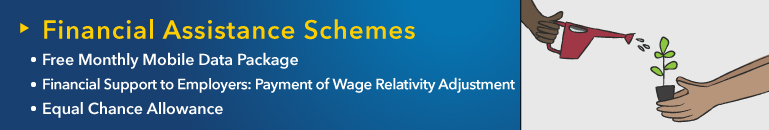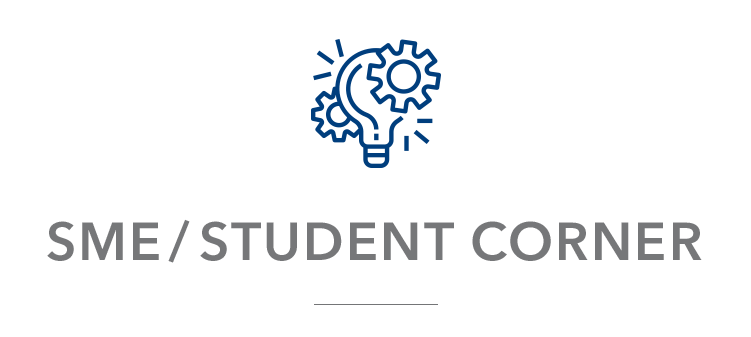Negative Income Tax (NIT)
- Leaflet
- What is NIT?
- Who is eligible?
- How do I apply for NIT?
- What is the allowance payable?
- What should an individual do to start benefiting from NIT?
- When will payment be effected?
- What if an employee does not receive his NIT payment?
- What amounts are included in the earnings of an individual?
- Support Services
Click here to apply for NIT
The Negative Income Tax (NIT) is a system where, instead of paying taxes, employees deriving basic salary not exceeding Rs 9,900 per month, receive financial support from Government.
The NIT system, introduced by the Government in its budget 2017/18, is effective as from 1st July 2017.
Eligibility for Negative Income Tax
- A Mauritian Citizen.
- An employee whose basic salary is less than or equal to Rs 9,900 per month, provided that his total earnings (excluding travelling) in that month does not exceed Rs 20,000.
- The net income of the individual or his spouse, excluding dividend and interest in the current year, does not exceed Rs 390,000.
- An employee who works for a minimum of 24 hours in a week, over at least 3 days.
- An employee whose employer has paid the CSG and the NSF on his behalf in respect of the month for which NIT is being claimed.
Employees who are not eligible for NIT Allowance
- A non-Mauritian Citizen
- A self-employed
- An employee deriving a basic salary above Rs 9,900 or whose total earnings in that month (excluding travelling) exceeds Rs 20,000.
- The net income of the individual or his spouse, excluding dividend and interest in the current year, exceeds Rs 390,000.
- An employee working for LESS than 24 hours or 3 days per week.
- An employee whose employer has not paid the CSG and the NSF on his behalf in respect of the month for which NIT is being claimed.
All application must be made online on the MRA's website, Click here to apply
Information required to fill the online application form
- NIC Number of applicant and spouse (if married)
- Employer’s Registration Number (ERN) as shown on payslip or other documents, and
- Bank Account Number of applicant
What is the allowance payable?
The allowance payable per month is as follows:
| Individual deriving the following earnings in a month | Allowance |
|---|---|
| Less or equal to Rs 5000 | Rs 1000 |
| Between Rs 5001 and Rs 7000 | Rs 800 |
| Between Rs 7001 and Rs 9000 | Rs 500 |
| Between Rs 9001 and Rs 9750 | Rs 250 |
| Between Rs 9751 and Rs 9900 | Rs 100 |
The MRA will credit the NIT to the employee’s bank account on a monthly basis.
What should an individual do to start benefiting from NIT?
Nothing, except to give his bank account details to his employer, if he has not already done so. The MRA will effect payment of NIT based on information provided by the employer.
When will payment be effected?
Negative Income Tax will be paid on a MONTHLY BASIS.
What if an employee does not receive his NIT payment?
He may call the MRA Help Desk on 207 6000 to inquire and if need be, fill an NIT application form
What amounts are included in the earnings of an individual?
The monthly earnings of an individual includes all salaries, wages, overtime pay, leave pay and other allowances in money or money’s worth derived from employment but excludes travelling allowance and end of year bonus. Any annuity, pension and basic retirement pension received should also be included.
For any additional information regarding Negative Income Tax, call on MRA’s Help Desk 207 6000.
Tax Clearance Certificate
(Directive No 33 - Section 7(b) of the Public Procurement Act 2006)
- General Information
In accordance with the above directive issued on 01 November 2016, Public Bodies are required, prior to award of a contract of a value of Rs 5 million and above, to request the lowest substantially responsive bidder to submit a Tax Clearance Certificate from the MRA within a period of one week.
Public Body means any Ministry or other agency of the Government and includes any local authority, parastatal body and such other bodies specified in the Schedule to the Public Procurement Act 2006.
- e-Application for Tax Clearance Certificate
MRA has put in place a system for responsive bidders, on receipt of a letter from a Public Body requesting for a Tax Clearance Certificate from MRA, to apply for the Tax Clearance Certificate electronically, using the reference specified in the letter.
Click here to apply for Tax Clearance Certificate from MRA
- e-Facility for Public Bodies to verify authenticity of Tax Clearance Certificates issued by MRA
MRA has also put in place a system to enable Public Bodies to verify the authenticity of Tax Clearance Certificates issued by MRA. To access the system, Public Bodies are required to use the Certificate Number shown on the Tax Clearance Certificate issued. The name and Business Registration Number (BRN) of the bidder as well as the date and Certificate Number of the Tax Clearance Certificate will be displayed.
Click here to verify Tax Clearance Certificates issued by MRA
(Applicable to Public Bodies) - Support Services
For further information or clarification, call us on MRA Help Desk 207 6000.
Statement for Purchases of Goods and Services
Statement for Purchases of Goods and Services relates to a statement required to be submitted by companies under section 123(1) or 123B of the Income Tax Act.
It consists of a list of purchase invoices received by a company during an income year and in respect of which payment in whole or in part has been effected during that income year.
The file containing the required information can be uploaded on the e-filing facilities of the MRA as a CSV file.
General information for Electronic Filing of Statement for purchases of goods and services
Click on the links below to obtain the following documents:
Taxpayers are recommended to use either Google Chrome or Mozilla Firefox as browser to file their return.
Companies who are registered for the e-filing services provided by the Mauritius Network Services Ltd (MNS) should submit their statement using that system.
-
Ensure that you have your login and password and all the required information before you start.
-
When filing the statement, please insert a valid email address and telephone number. MRA will communicate with you using these details.
TO FILE YOUR STATEMENT, CLICK HERE
Closing Date
The statement should be filed electronically by:
-
02 September 2024 for the period 01 July 2023 to 30 June 2024
-
31 August 2023 for the period 01 July 2022 to 30 June 2023
-
31 August 2022 for the period 01 July 2021 to 30 June 2022
Support services
Kindly contact MRA Help desk on 207 6000 for assistance to file statement.
Amendment of Return – Company and Trust (IT Form 3 & IT Form 3F)
A return is considered to be an amended one when a taxpayer is submitting his return after having submitted a return for the same Year of Assessment.
The amended return should be submitted electronically only through MRA e-Services.
The table below lists the years of assessment for which an amended return can be filed:
| Tax type | Year of Assessment | Self declaration by a taxpayer | e-filing Service Centre |
|---|---|---|---|
| Company & Trust Return (Domestic - IT Form 3) |
2020 - 2021 2019 - 2020 2018-2019 2017-2018 2016-2017 |
Click here to amend return | Click here to amend return |
|
Company & Trust Return |
2020 - 2021 2019 - 2020 2018-2019 2017-2018 2016-2017 |
Click here to amend return | Click here to amend return |
General Information for Amending an already filed Company and Trust Return
The following points should be noted in case of an amended return:
-
Where the company has submitted a return for a year of assessment and thereafter submits an amended return for the same year of assessment amending the previous return, it shall be deemed to have submitted the return for that year of assessment on the date of submission of the amended return and it shall be liable to pay to the Director-General a penalty for late submission of return representing Rs 2,000 per month or part of the month, up to a maximum of Rs 20,000.
-
Any additional tax on the amended return should be paid together with the appropriate penalties and interest.
-
An amended return shall not be submitted after 3 years from the end of the year of assessment to which the return relates except where it is submitted in respect of undeclared or under declared income.
-
An amended return which results into an additional tax liability does not trigger a tax audit outright.
-
Where the amended return results into a refund of tax, the latter will be processed in the same manner as any corporate tax return with a refund claim.
-
All income tax payers may be subject to tax audit by the MRA. Thus, a taxpayer submitting an amended return may be selected for tax audit based on the current tax audit selection process, which is mainly risk based, in the same manner as another taxpayer not having submitted an amended return.
Please read the "Notes for completion of annual return" before filling in the Company Return.
Notes to IT Form 3
- Year of Assessment 2020-2021
- Year of Assessment 2019-2020
- Year of Assessment 2018-2019
- Year of Assessment 2017-2018
- Year of Assessment 2016-2017
If you wish to amend a return already filed, click on below link:
Click Here for e-Filing an Amended return
Instructions to file amended return
-
Filing of only 5 amended return per Year of Assessment is allowed
-
Authentication is required for filing an amended return. In case the company do not have a username and/or password to file an amended return, kindly contact MRA Help Desk on 207 6000 for more information.
-
Enter Username and password to start filing
-
The company's TAN will automatically appear on the next page
-
Select Year of Assessment 2020-2021, 2019-2020, 2018-2019, 2017-2018 or 2016-2017, whichever is applicable and Click Amend Return button.
e-Filing Service Centre as from Year of Assessment 2020-2021, 2019-2020, 2018-2019, 2017-2018 and 2016-2017
Click here to file / amend Corporate tax return on behalf of a taxpayer
Support Services
For further information, you may call us on MRA Help Desk 207 6000.
Extra Attendance Request (EAR) Module
You are now leaving the MRA website. Please click here to continue.