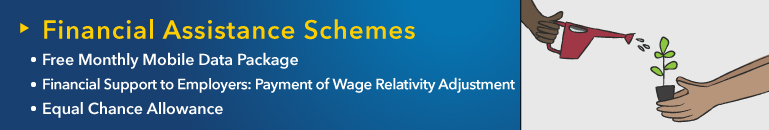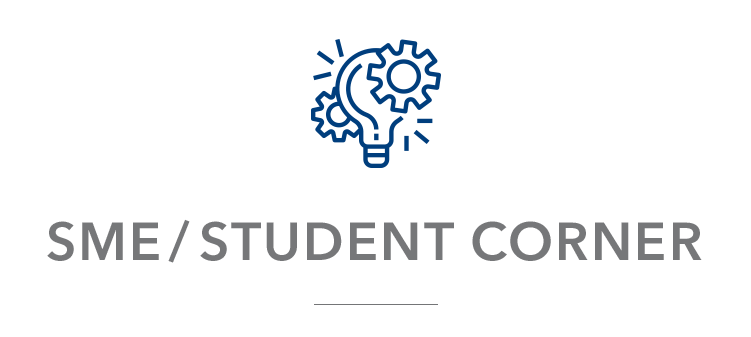Monthly TDS Return
TDS month starting from July 2016
This facility is available to payers who have been granted access and have been allocated a password by MRA. Other payers should use the facility provided by the Mauritius Network Services Ltd (MNS).
- As from July 2016, payers will have to submit, on a monthly basis, the details of the payees in respect of whom TDS has been effected during the month in CSV or XML file format.
- However, if you wish to input payee details one by one, you may select "SCREEN INPUT" on the screen appearing after login.
- Payers should ensure that payment of the total TDS is effected by the due date.
Prerequisites
- Before you start, ensure that you have your username, password and your CSV or XML file ready as per MRA's specifications.
Click here to file your Monthly TDS Return
E-Filing Service Centre
EFiling Service Centres – Click here to file Monthly TDS Return on behalf of a taxpayer
General information for Electronic Filing of Monthly TDS Return:
Kindly read the instructions below before starting to file the return
-
Payers are recommended to use a recent version of Google Chrome, Internet Explorer or Mozilla Firefox as browser to file their return.
-
Kindly note that it is the payer’s responsibility to file a correct and complete return.
-
Please ensure that you provide your email address and telephone number as they will be used by MRA to communicate with you.
-
On successful submission of your return, an acknowledgement ID will be displayed on your screen followed by an email confirming same. If you have not received an acknowledgement ID, the submission is incomplete. Please take necessary actions to correctly submit your return.
Who should file Monthly TDS Return?
Every payer who has deducted tax under TDS.
E-filing of Monthly TDS Return
The monthly TDS return should be in one of the following file formats:
Click on the links below to obtain the specifications, templates and step-by-step guide.
CSV file format
For periods July 2023 onwards
- Specifications for the CSV Template
- CSV Template for Monthly TDS Return
- Excel template to generate CSV file (Click here to obtain additional details on how to generate CSV file)
For periods October 2022 to June 2023
- Specifications for the CSV Template
- CSV Template for Monthly TDS Return
- Excel template to generate CSV file (Click here to obtain additional details on how to generate CSV file)
For periods July 2019 to September 2022
- Specifications for the CSV Template
- CSV Template for Monthly TDS Return
- Excel template to generate CSV file (Click here to obtain additional details on how to generate CSV file)
For periods prior to July 2019
- Specifications for the CSV Template
- CSV Template for Monthly TDS Return
- Excel template to generate CSV file (Click here to obtain additional details on how to generate CSV file)
XML file format
- Specifications for the XML Template
- XML Template for Monthly TDS return (For periods July 2019 onwards)
- XML Template for Monthly TDS return (For periods prior to July 2019)
Guidelines for e-fling
- Step-by-step guide to e-filing of Monthly TDS return (For periods July 2019 onwards)
- Step-by-step guide to e-filing of Monthly TDS return (For periods prior to July 2019)
Click here to file your Monthly TDS Return
Deadline for e-filing of Monthly TDS Return
The return should be filed electronically not later than 20 days from the end of the month following which the tax was deducted. Where both the return and the payment are effected electronically, the due date is the end of the month following which the tax was deducted. Please note that a penalty of 10% and interest of 1% per month or part of the month is applicable on any tax paid after the due date.
Modes of Payment
- Direct Debit
To make use of this payment facility, you should fill in a "PLACH Direct Debit Mandate Form" available here or at MRA's Service Counter and send it to MRA's Head Office before the due date for filing the Monthly TDS Return for onward processing to your bank. Payers, who have already availed themselves of this payment facility, need not fill in a new "PLACH Direct Debit Mandate Form".
- Cash / Cheque
Payment may be made by cash or cheque at MRA's cash counters, Ehram Court, Port Louis, from Monday to Friday (09 00 to 15 30). While effecting payment, please ensure that you have your Business Registration Number (BRN), the amount of tax and a copy of your acknowledgement confirmation.
Cheques drawn to the order of the Director General MRA crossed "MRA A/C" or "Account Payee Only" may be sent by post. Please write your name, Business Registration Number (BRN) and the month on verso of cheque. The cheque should reach the MRA Headquarters, Ehram Court, Port Louis not later than 20 days after the end of the month in which tax was deducted.
TDS Remittance Voucher prior to July 2016
General Information for Electronic Filing of TDS Remittance Voucher and Payment of Tax:
If you are using Windows XP / Windows 7 / Windows 8, you may file your return on Google Chrome or Mozilla Firefox using Adobe Reader 8 (click here to download) or any other higher versions of Adobe Reader.
Adobe Reader 8 will also allow you to file your return on Internet Explorer 8 on Windows XP. However if you are using Windows 7 or Windows 8, you will need Internet Explorer 11 and Adobe Reader 11 to file your return.
If you are still having issues to file your return electronically, please click here for browser settings.
Only the first TDS Remittance Voucher sent electronically will be processed. In case you wish to amend your voucher, please submit a TDS Remittance Voucher downloadable from our website or available at MRA service counter, Ehram Court.
Click here to file your TDS Remittance Voucher
Filing of TDS Remittance Voucher
-
Enter your TAN and Password, click on "Login". Select the month which is applicable and click on "Start Filing" to access your online form.
-
Your TAN, Name and Tax Deducted for the month will automatically appear on the TDS Remittance Voucher. In case there are changes in your personal data, kindly fill in a "Personal Data change Form" available here or MRA Service Counter and send it to MRA.
-
Ensure that you have all the required information before you begin. While filling the TDS Remittance Voucher, please insert a valid e-mail address in order to obtain an acknowledgment confirming that your TDS Remittance Voucher has been received by MRA for further processing.
-
To move from one field to another, click on tab key on your keyboard.
-
While inserting the figures in the TDS Remittance Voucher, the total remittance will be calculated automatically.
-
If you wish to print a copy of your TDS Remittance Voucher, please do so before you submit the voucher online.
-
After submission, kindly print the acknowledgement confirmation for payment purposes.
Support services
MRA Help Desk, 207 6000 is available during office hours from 08 45 to 16 30 on working days to assist employers to file their TDS return.
CPS Online
Click Here for e-Filing of CPS Statement
General Information for Electronic Filing of CPS statement and Payment of Tax :
Ensure that you have all the required information including your login and password before you begin. You may opt to calculate your chargeable income for a CPS quarter based on either Method 1 or Method 2.
Method 1
The chargeable income for a quarter in the income year ending 30 June 2025 should be computed by reference to the chargeable income, net income and the total net income of the preceding income year as follows:
25/100 X Chargeable Income X Net Income falling under CPS/Total Net Income
Method 2
Compute the gross income derived in the CPS quarter and deduct therefrom the expenses incurred in the production of that gross income for that quarter.
Where share of income / loss from Société or Succession is declared, TAN / BRN should be provided in the annex.
No document need to be submitted if you file electronically, but ensure that all required information are inserted. While filing the CPS statement, please insert a valid e-mail address in order to obtain an acknowledgement confirming that your statement has been received by MRA for further processing. Only one CPS statement for the quarter can be submitted. In case you wish to amend your CPS Statement, kindly phone the MRA Help Desk on 207 6000 or call at the MRA service counter, Ehram Court, Port Louis.
Mode of Payment
- Direct Debit
In order to enable you to effect payment of taxes electronically, you need to fill in a PLACH Direct Debit Mandate Form which can be downloaded from the MRA website.
The PLACH Direct Debit Mandate Form should be duly signed and should reach the MRA office at latest within 15 days prior to due date for payment of the tax.
- Credit Card
Payment of tax by Credit Card is available where the tax payable does not exceed Rs 25,000.
We accept MasterCard / Visa for payment of CPS.
- Due Date
The due dates for submission of CPS Statement of Income and payment of tax for the income year ending 30 June 2025 are as follows:
In respect of quarter Due date 1 July 2024 to 30 September 2024 27 December 2024 1 October 2024 to 31 December 2024 01 April 2025 1 January 2025 to 31 March 2025 26 June 2025
Change in Personal Data
To change your address and personal data, log in using your Tan and Password in the taxpayer portal and go to Menu Taxpayer Profile and choose Menu Edit profile.
Support Services
For further information, you may phone MRA Help Desk on 207 6000.
Annual Tax Deduction at Source (TDS) Return
Income year ended 30 June 2024
Who should file Annual TDS Return?
Every Payer who, in respect of any month of the above income year:
- has submitted a monthly TDS return; or
- has made TDS payments to MRA; or
- has not deducted TDS because the amount of TDS deductible is less than Rs 500;
is required to submit an Annual TDS Return electronically. The deadline for the submission of Annual TDS Return is Friday 16 August 2024.
Payers who have been submitting their monthly TDS return using MRA e-Services facilities have been granted access to submit their Annual TDS Return through the same channel. Other Payers should use the facility provided by the Mauritius Network Services Ltd (MNS).
Payers having only a few payees may select “SCREEN INPUT” on the screen appearing after login to input details of their Payees.
Payers who have more Payees may submit the Annual TDS Return by uploading a CSV or XML file.
Prerequisites
- Before you start, ensure that you have your User ID (TAN) , password and the Payee details or CSV or XML file, as applicable, ready as per MRA's specifications.
Click here to file your Annual TDS Return
E-Filing Service Centre
EFiling Service Centres – Click here to file Annual TDS Return on behalf of a payer
General information for Electronic Filing of Annual TDS Return for income year ended 30 June 2024:
Kindly read the instructions below before starting to file your Annual TDS Return
-
Payers are recommended to use a recent version of Google Chrome, Internet Explorer or Mozilla Firefox as browser to file their return.
-
Kindly note that it is the Payer's responsibility to file a correct and complete return.
-
Please ensure that you provide your email address and telephone number as they will be used by MRA to communicate with you.
-
On successful submission of your annual TDS return, an acknowledgement ID will be displayed on your screen and followed by an email confirming same. If you have not received an acknowledgement ID, your submission is incomplete. Please take necessary actions to correctly submit your Annual TDS Return.
-
Only one Annual TDS Return can be submitted for any particular income year. However, in case you wish to make amendments to an Annual TDS return that has already been submitted, please contact MRA Help Desk on 207 6000 or email us on This email address is being protected from spambots. You need JavaScript enabled to view it..
e-Filing of Annual TDS Return
The Annual TDS Return should in one of the following file formats:
Click on the below links to obtain the specifications, templates and step-by-step guide.
CSV file format
-
Income Year ended 30 June 2023 and 30 June 2024
-
Excel template to generate CSV file (Click here to obtain additional details on how to generate CSV file)
-
Income Year ended 30 June 2020, 30 June 2021 and 30 June 2022
-
Excel template to generate CSV file (Click here to obtain additional details on how to generate CSV file)
XML file format
-
Income Year ended 30 June 2023 and 30 June 2024
-
Income Year ended 30 June 2020, 30 June 2021 and 30 June 2022
Guidelines for e-fling
Click here to file your Annual TDS Return
Deadline for e-filing of Annual TDS Return
The Annual TDS should be filed electronically by Friday 16 August 2024. In case of late submission, a penalty of Rs 5,000 per month or part of a month up to a maximum of Rs 20,000 is applicable.
Support services
MRA Help desk, 207 6000 is available during office hours from 08 45 to 16 30 on working days to assist employers to file their Annual TDS.
Return of Société
Year of Assessment 2024-2025, 2023-2024, 2022-2023, 2021-2022 and 2020-2021
-
Year of Assessment 2024-2025 relates to the income year 1 July 2023 to 30 June 2024
-
Year of Assessment 2023-2024 relates to the income year 1 July 2022 to 30 June 2023
-
Year of Assessment 2022-2023 relates to the income year 1 July 2021 to 30 June 2022
-
Year of Assessment 2021-2022 relates to the income year 1 July 2020 to 30 June 2021
-
Year of Assessment 2020-2021 relates to the income year 1 July 2019 to 30 June 2020
Notes to IT Form 6
e-Filing of Société Return (IT Form 6)
e-Filing Service Centre
e-Filing Service Centres – Click here to file Société return on behalf of a taxpayer
General Information for Electronic Filing of Tax Return of Société
-
Taxpayers are recommended to use a recent version of Google Chrome, Internet Explorer or Mozilla Firefox as browser to file their return.
-
Kindly note that it is the taxpayer’s responsibility to file a true and correct return.
-
Ensure that you provide your email address and telephone number as they will be used by MRA to communicate with you.
-
Ensure that you have all the required information including TAN of all associates and TDS payers before you start filing. No documents need to be submitted if you file electronically but all required information must be inserted.
-
Read the Notes before filing the return.
-
On successful submission of your Société Tax return, an acknowledgement ID will be displayed on your screen and followed by an email confirming same. If you have not received an acknowledgement ID, your submission is incomplete. Please take necessary actions to correctly submit your Société Tax return.
-
Only the first Société Tax Form sent electronically will be processed. In case you wish to amend your return, please contact MRA Help Desk on 207 6000.
A statement in an approved form must be given to each associate showing his share of net income/ (loss) and TDS. To download the blank form click here.
Deadline for e-Filing of Société Tax Return
The Société Tax return should be filed electronically by Monday 30 September 2024. In case of late submission, a penalty of Rs 2,000 per month or part of a month up to a maximum of Rs 20,000 is applicable.
Return of Employees (ROE)
Income year ended 30 June 2024
All employers having at least one employee or who have paid emoluments during the above income year are required to submit a ROE electronically. The deadline for the submission of the ROE is 16 August 2024.
Employers are required to include in their Return of Employees (ROE) the details of ALL their employees whether PAYE has been withheld or not.
Employers who have been submitting their monthly PAYE return using the MRA e-Services facilities have been granted access to submit their ROE through the same channel. Other employers should use the facility provided by the Mauritius Network Services Ltd (MNS).
Employers having only a few employees may select "SCREEN INPUT" on the screen appearing after login to input the details of their employees.
Employers have more employees may submit the ROE by uploading a CSV or XML file.
Prerequisites
- Before you start, ensure that you have your User ID (ERN), password and your employees' details or CSV or XML file, as applicable, ready as per MRA's specifications.
E-Filing Service Centre
E-Filing Service Centres – Click here to file Return of Employees on behalf of a taxpayer
General information for Electronic Filing of ROE for income year ended 30 June 2024:
Kindly read the instructions below before starting to file your ROE
-
Employers are recommended to use a recent version of Google Chrome, Internet Explorer or Mozilla Firefox as browser to file their return.
-
Kindly note that it is the employer's responsibility to file a correct and complete return.
-
Please ensure that you provide your email address and telephone number as they will be used by MRA to communicate with you.
-
On successful submission of the ROE, an acknowledgement ID will be displayed on your screen, followed by an email confirming same. If you have not received an acknowledgement ID, the submission is incomplete. Please take necessary actions to correctly submit your ROE.
-
Only one ROE can be submitted for any particular income year. However, in case you wish to make amendments to a ROE that has already been submitted, please contact MRA Help Desk on 207 6000.
Who should file ROE?
Every employer except those having Private Household employees should submit a ROE for the year ended 30 June 2024.
In order to be able to file the ROE, Employers should ensure that they have the National ID or, in case of non-Mauritian Citizen, the Non-Citizen ID (NCID) of the employee. Where the National ID/ NCID number has not been made available to the Employer, the latter should request same from the employee. Where a non-citizen is not entitled to a NCID, the Tax Account Number (TAN) should be inserted. Where the Employer does not have the TAN, same may be obtained from the MRA by sending an email on This email address is being protected from spambots. You need JavaScript enabled to view it. on or before 31 July 2024 providing the following details:
-
Full name and address of the employee (and maiden name in case of married woman);
-
In case of a non-citizen, the passport number, Nationality and Date of Birth;
-
Full Name of Employer ; and
-
Contact details of employer.
E-filing of ROE
The ROE should be in one of the following file formats:
Click on the links below to obtain the specifications, templates and step-by-step guide.
CSV file format
-
As from Income Year ended 30 June 2024
-
As from Income Year ended 30 June 2021
-
As from Income Year ended 30 June 2019
-
Excel template to generate CSV file (Click here to obtain additional details on how to generate CSV file)
-
Income Year ended 30 June 2018
-
Excel template to generate CSV file (Click here to obtain additional details on how to generate CSV file)
XML file format
-
As from Income Year ended 30 June 2024
-
As from Income Year ended 30 June 2021
- As from Income Year ended 30 June 2019
-
Income Year ended 30 June 2018
Guidelines for e-fling
-
Income Year ended 30 June 2019 : Step-by-step guide to e-filing of ROE
-
Income Year ended 30 June 2018 : Step-by-step guide to e-filing of ROE
Deadline for e-filing of ROE
The ROE for the income year 30 June 2024 should be filed electronically by 16 August 2024. In case of late submission, a penalty of Rs 5,000 per month or part of a month up to a maximum of Rs 20,000 is applicable.
Support services
MRA Help Desk on 207 6000 is available during office hours from 08 45 to 16 30 on working days to assist employers to file their ROE.